Как создать отличное сообщество в племени Gameram
-
Определите цель вашего сообщества
Задайте себе вопросы: Почему я хочу создать это сообщество? Почему люди захотят присоединиться и о чём они будут говорить? Чётко определите основную тему — будь то обмен игровыми стратегиями, формирование команд или просто общение с другими игроками.



2. Лично пригласите 20 человек
Отправьте личные сообщения как минимум 20 людям (а ещё лучше — установите ежедневную цель по приглашению новых участников). Кратко объясните свою идею и почему им может понравиться быть частью сообщества.

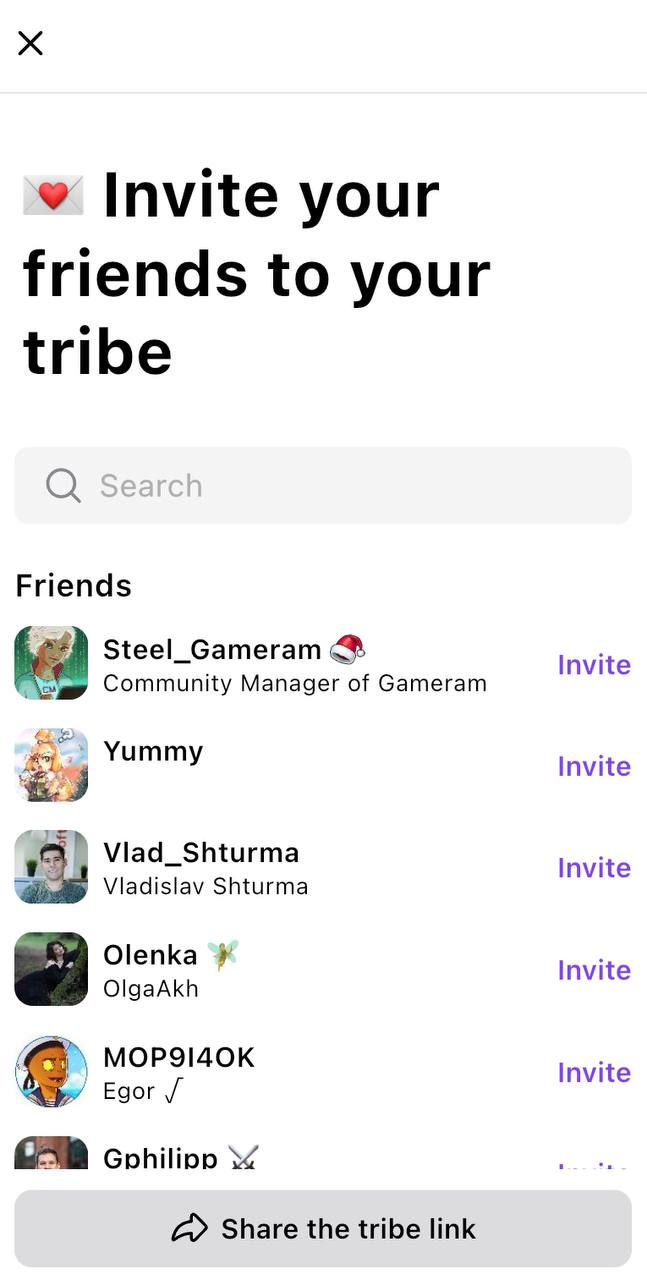

3. Делитесь ежедневным контентом или задавайте вопросы
Поддерживайте беседу, публикуя интересные темы, связанные с игрой.




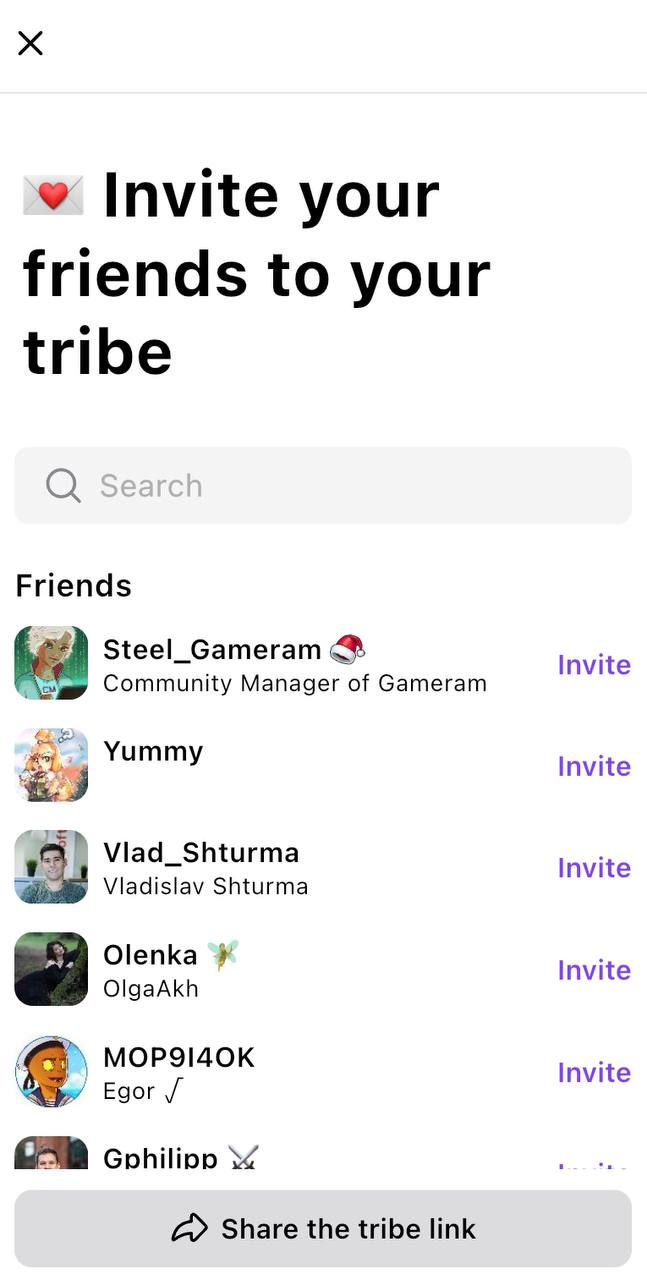


4. Обсудите правила сообщества и модерацию.
Обсудите с участниками, каким способом общения они предпочитают пользоваться, нужны ли правила сообщества и поможет ли модерация поддерживать комфортную атмосферу. Вы можете закрепить в племени сообщение с правилами и важной информацией.
5. Организуйте групповые мероприятия.
Планируйте групповые забеги, челленджи или активности, которые стимулируют взаимодействие и командную работу среди участников сообщества.
6. Проводите еженедельные обсуждения на темы, выходящие за рамки игр.
Создайте пространст�во для непринуждённых разговоров о жизни, семье, школе или работе. Делитесь забавными вопросами для знакомства, чтобы помочь людям наладить общение.
7. Планируйте мероприятия и челленджи.
Проведите творческий или соревновательный челлендж для всех участников сообщества, например, тематический конкурс или гонку за игровыми достижениями. Организуйте звонки в Zoom или голосовые чаты в Discord, чтобы общаться в реальном времени и играть вместе.
8. Отслеживайте активных участников.
Ведите список самых активных участников вашего сообщества. Периодически обращайтесь к ним за от�зывами и идеями. Рассмотрите возможность привлечь их к модерации и поддержанию порядка в группе.
9. Продвигайте своё сообщество.
Публикуйте посты о вашем племени в личных обновлениях и игровых статусах каждые несколько дней, чтобы привлечь больше участников. Но помните, что слишком частые приглашения могут восприниматься как спам.
10. Собирайте отзывы и планируйте мероприятия.
Проведите творческий или соревновательный челлендж для всех участников сообщества, например, тематический конкурс или гонку за игровыми достижениями. Организуйте звонки в Zoom или голосовые чаты в Discord, чтобы общаться в реальном времени, проводить время вместе и играть.
11. Поощряйте обмен друзьями.
Побуждайте участников делиться своими игровыми ID, чтобы добавлять друг друга в друзья.
12. Проведите конкурс.
Организуйте конкурс на создание аватара или логотипа для сообщества или, например, на лучшее описание вашего сообщества. Такие творческие конкурсы можно проводить время от времени. Не обязательно предлагать крупные призы — для участников вашего сообщества будет приятным моментом стать частью истории племени!
